Recently I have purchased Xiaomi Redmi 1s from an online store. This phone comes with unbelievable hardware configurations under $100 price range. But this phone has some serious issues. First I have noticed that the phone heated up very quickly while playing games or browsing web. Also the phone battery drains very fast and last only 3 to 4 hours in a single charge. This is not acceptable from a brand new phone of a reputed brand like Xiaomi.
I find that the heating issue or the fast battery draining problem is with the MIUI OS and not with the hardware. Then I did the following tweaks and solved all the issues of Redmi 1s. Now this phone is running very smoothly without any heating issue and the battery lasts more than one day in normal usages.
1. First update the phone's firmware. Go to Settings -> About Phone -> System updates and check for latest updates and if any update is available then download and install it.

2. Then ROOT the phone. For Rooting Xiaomi Redmi 1S check this link:
http://mycoolfundas.blogspot.com/2014/11/How-to-Root-and-Unroot-Xiaomi-Redmi-1s.html
3. After successful Rooting, install SuperSU, Greenify and No-frills CPU Control one by one from Google play store.
4. Then open No-frills CPU Control and set Max clock frequency to 1.19 GHz, Min clock frequency to 300 MHz, CPU Governor to ondemand, I/O scheduler to cfq and check the "Apply on boot" check-box. Then restart the phone. This will solve the phone's heating issue.
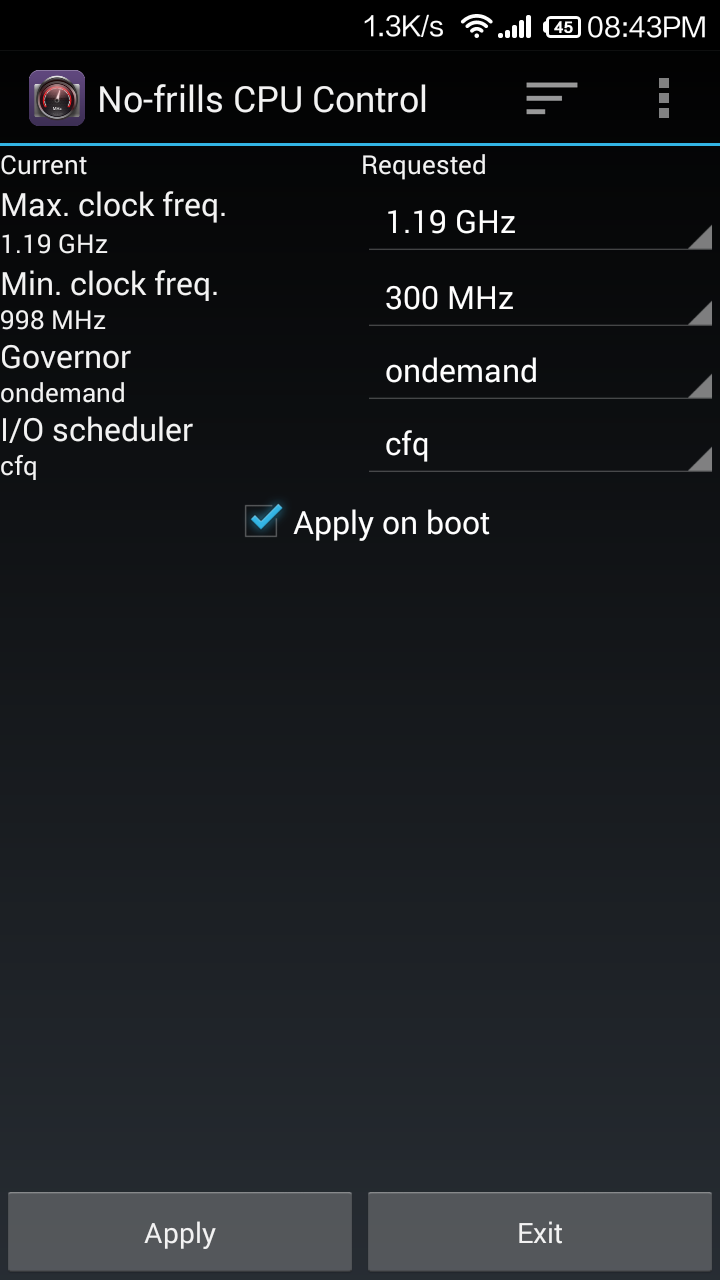
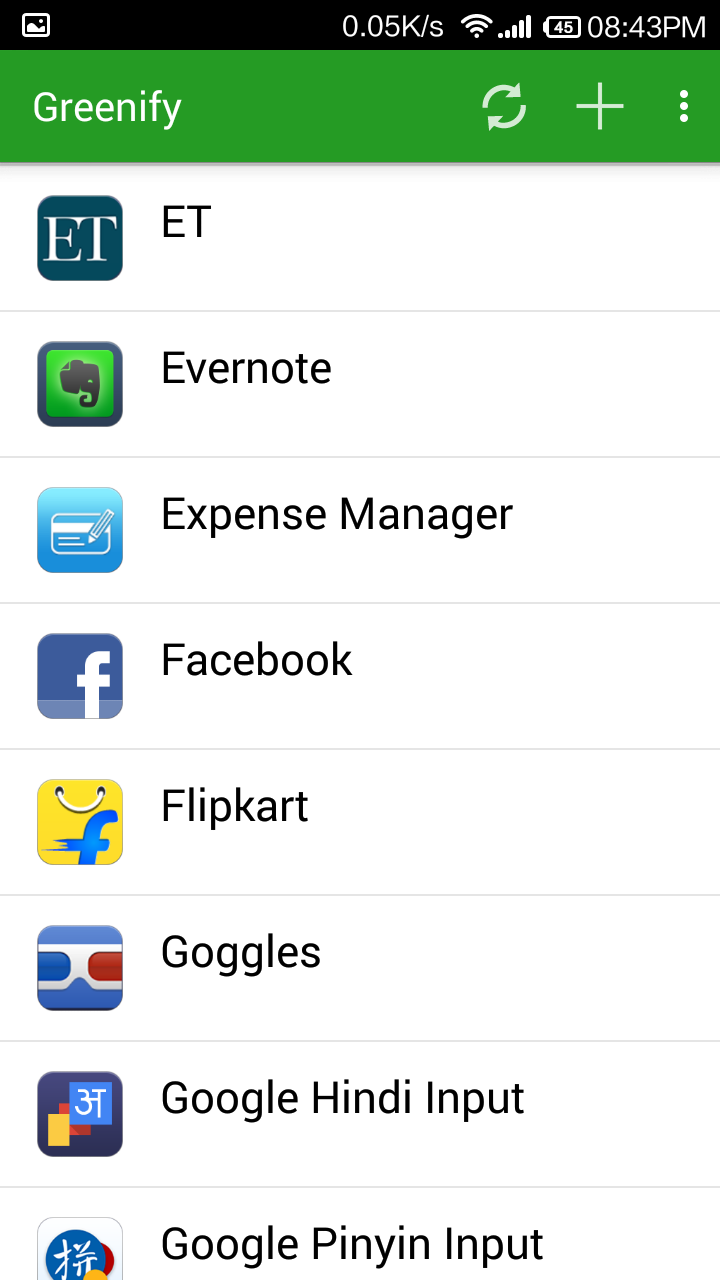
5. After restarting, open Greenify and hibernate the applications as per your choice so that those battery killing apps can not wake up the phone automatically while the phone is in sleep mode. This utility dramatically improved phone's battery life.

No comments:
Post a Comment