Rooting Xiaomi Redmi 1s is very easy and it does not void warranty. Rooting Redmi 1s can solve the heating issue. Many Root applications can be installed after Rooting the phone.
ROOT:
1. First download update.zip in your computer.
2. Connect your phone to computer using USB cable.
3. Paste the downloaded update.zip file in the root of phone's internal storage.
4. Now safely remove the phone from USB cable.
5. Then, activate the Developer options. To do this go to Settings -> About phone and tap 5 times on Android version.
6. Now go to updater app -> options menu -> reboot to recovery.
7. In recovery mode install update.zip and then reboot your phone.
8. Now go to Security -> Permission and activate Root permission.
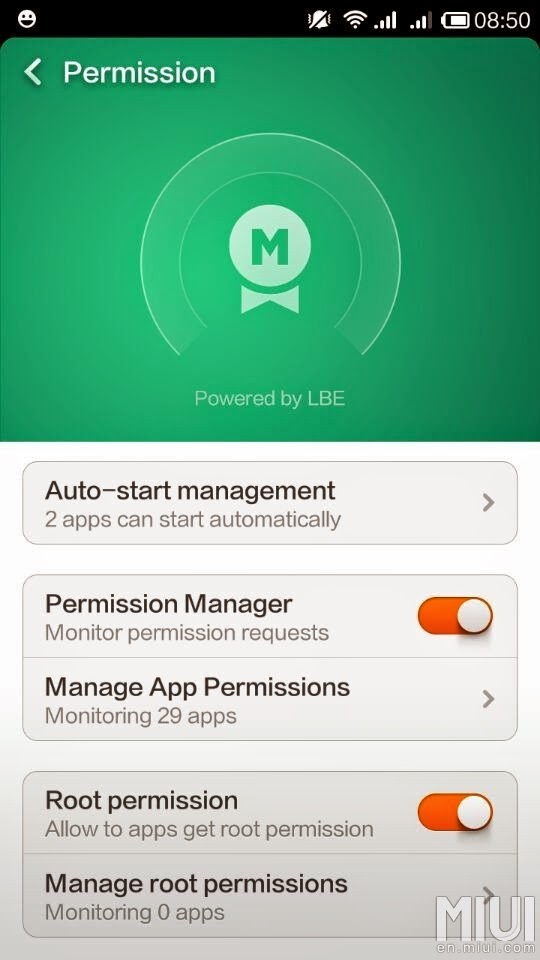
UNROOT:
1. Unroot is similar as rooting the phone.
2. First go to Security -> Permission and deactivate Root permission.
3. Then download the unroot file in your computer and rename it to update.zip
4. Now connect the phone to your computer through USB cable.
5. Paste the downloaded file (update.zip) in the root of phone's internal storage.
6. Now safely remove the phone from USB cable.
7. Now go to updater app -> options menu -> reboot to recovery.
7. In recovery mode install update.zip and then reboot your phone.
8. Now your Xiaomi Redmi 1s phone is unrooted.
Also check: How to Solve Xiaomi Redmi 1s Heating issue and fast Battery draining problem
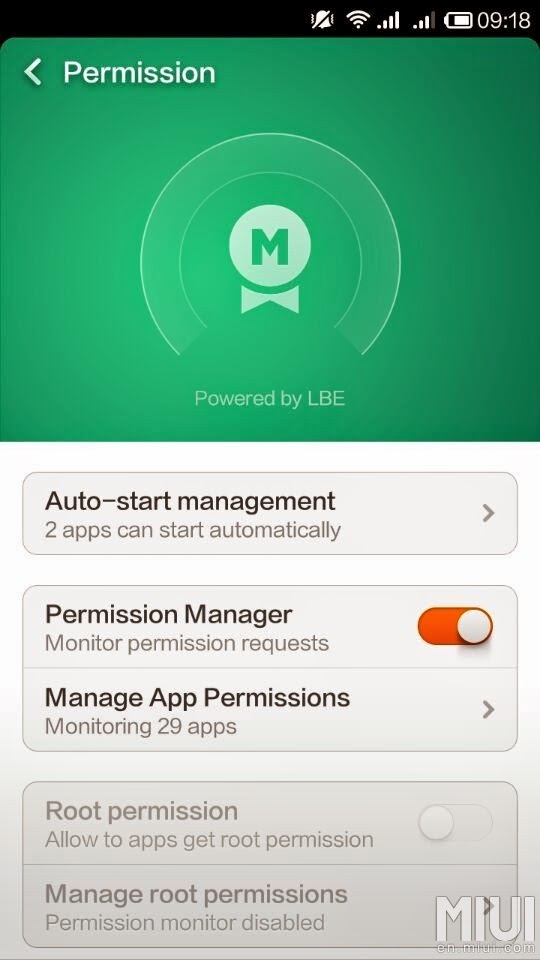
ROOT:
1. First download update.zip in your computer.
2. Connect your phone to computer using USB cable.
3. Paste the downloaded update.zip file in the root of phone's internal storage.
4. Now safely remove the phone from USB cable.
5. Then, activate the Developer options. To do this go to Settings -> About phone and tap 5 times on Android version.
6. Now go to updater app -> options menu -> reboot to recovery.
7. In recovery mode install update.zip and then reboot your phone.
8. Now go to Security -> Permission and activate Root permission.
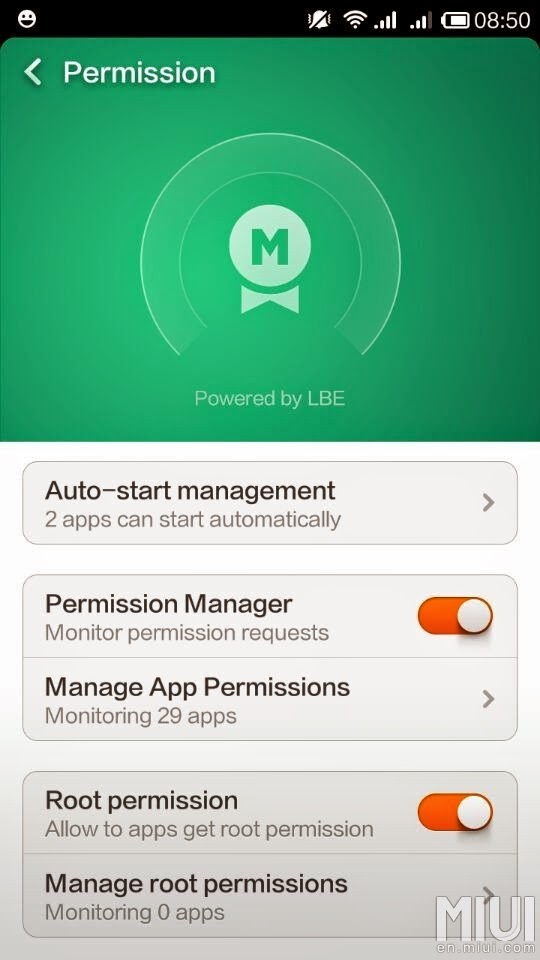
UNROOT:
1. Unroot is similar as rooting the phone.
2. First go to Security -> Permission and deactivate Root permission.
3. Then download the unroot file in your computer and rename it to update.zip
4. Now connect the phone to your computer through USB cable.
5. Paste the downloaded file (update.zip) in the root of phone's internal storage.
6. Now safely remove the phone from USB cable.
7. Now go to updater app -> options menu -> reboot to recovery.
7. In recovery mode install update.zip and then reboot your phone.
8. Now your Xiaomi Redmi 1s phone is unrooted.
Also check: How to Solve Xiaomi Redmi 1s Heating issue and fast Battery draining problem
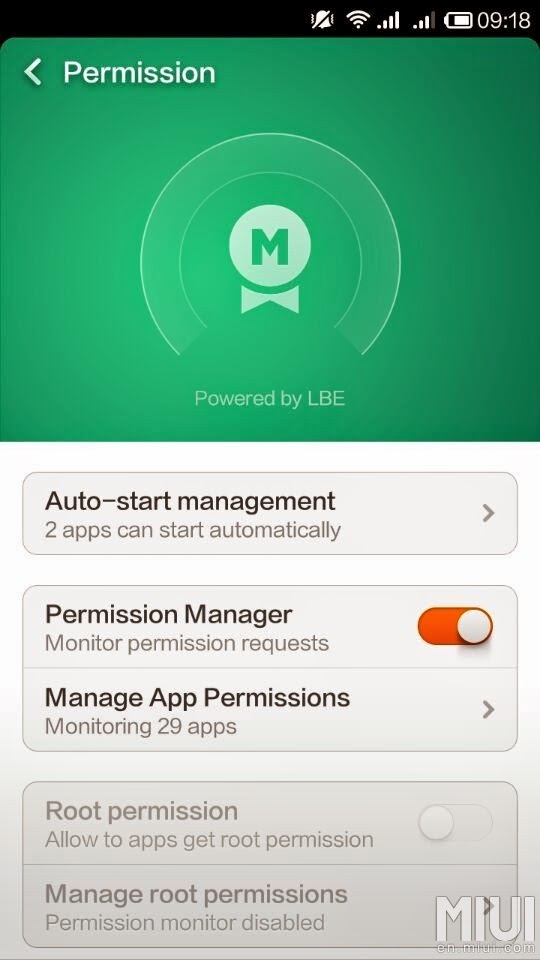

No comments:
Post a Comment