We can easily connect to FTP Server in Mac OS X without any thirdpary application. Mac has inbuilt functionality to connect to FTP Servers. Open Finder and then
Go -> Connect to Server (Command + K)

Then type your FTP Server address and click on connect button.
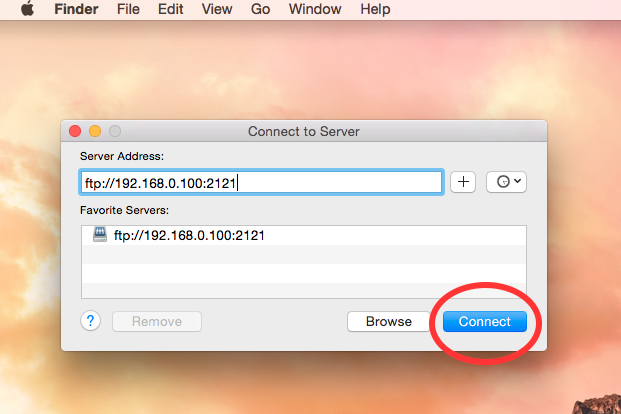
Then provide your User Name and Password and click on connect.
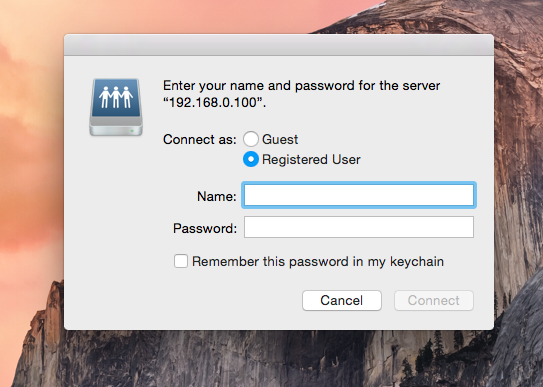
After providing valid user name and password, you can able to access files in FTP Server.
Go -> Connect to Server (Command + K)

Then type your FTP Server address and click on connect button.
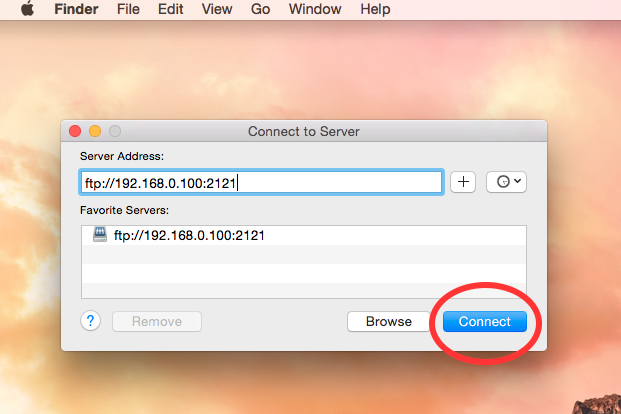
Then provide your User Name and Password and click on connect.
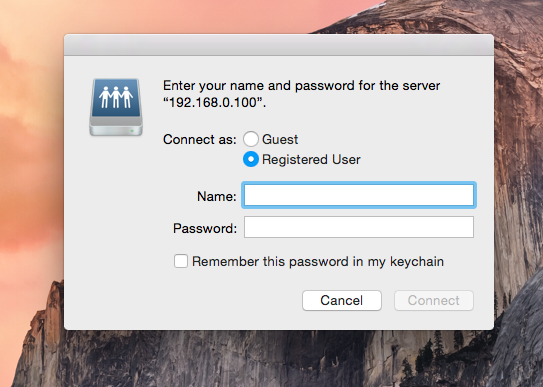
After providing valid user name and password, you can able to access files in FTP Server.

No comments:
Post a Comment