If you want to share any Google document in your website or blog, then embedding the document is the best way. Embedding any document will show the content of the file to the viewers. Embedding Google Document is very easy, it is just like embedding Youtube videos. In the following steps, I will show you how to embed any Google document in your webpage.
1. First open any Google document which you want to embed in your webpage.
2. Go to File -> Publish to the web
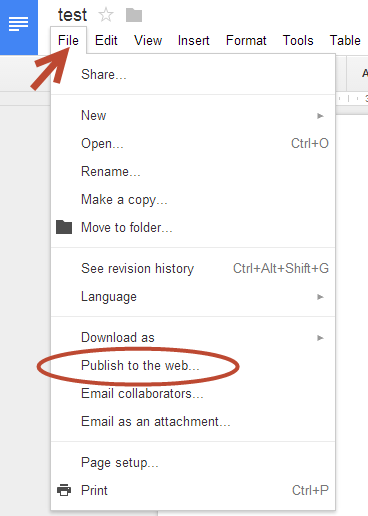
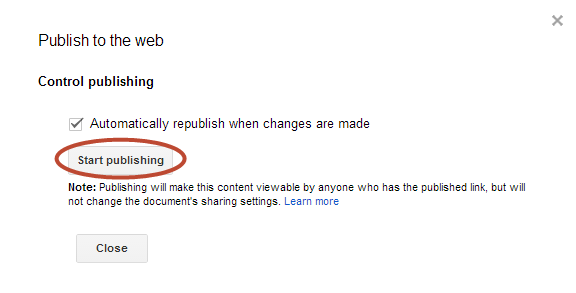
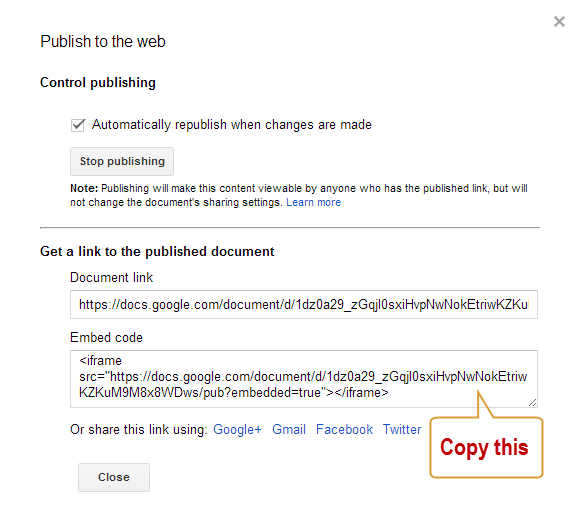
3. Copy the embed code and Paste it in your webpage or blog. The same way you can embed any Google Presentation, Spreadsheet, Form or Drawing in your webpage or blog. I have created a test document and a test drawing in my Google Drive and I embedded them below:

No comments:
Post a Comment