1. Firstly uninstall Delta Search from Control panel.
Start Button -> Control Panel -> Programs -> Uninstall a program -> Delta Search -> Uninstall
2. Then Open Firefox then go to Tools -> Add-ons. Then Click on Extensions and remove Delta Search extension from Firefox.
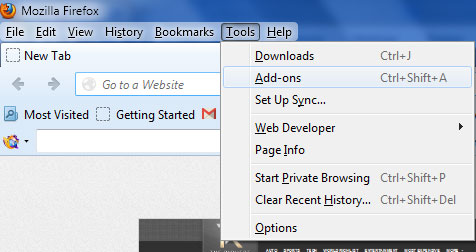
4. Now click on the arrow of Firefox search address bar and then open "Manage Search Engines".
Then select Delta search and remove it.
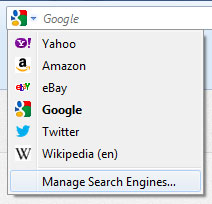
5. Now open Firefox tools menu -> Options -> Options -> Genral. Then remove Delta search from Home Page. Select "Show a blank page" when firefox starts.
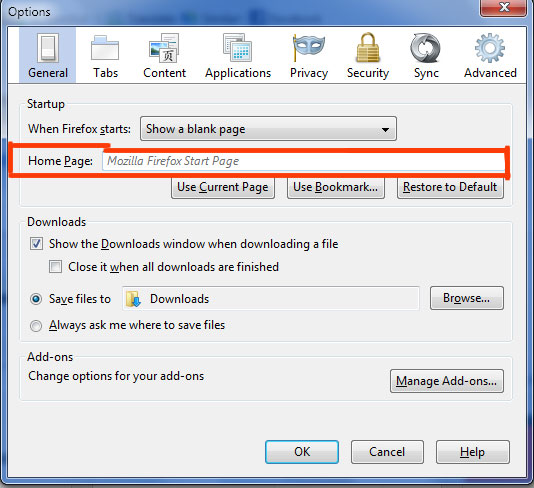
Start Button -> Control Panel -> Programs -> Uninstall a program -> Delta Search -> Uninstall
2. Then Open Firefox then go to Tools -> Add-ons. Then Click on Extensions and remove Delta Search extension from Firefox.
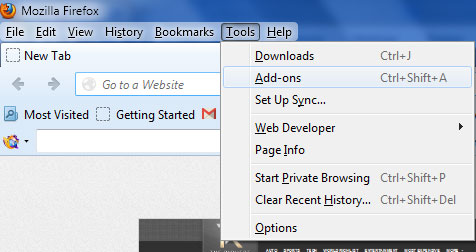
4. Now click on the arrow of Firefox search address bar and then open "Manage Search Engines".
Then select Delta search and remove it.
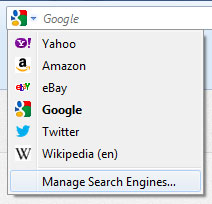
5. Now open Firefox tools menu -> Options -> Options -> Genral. Then remove Delta search from Home Page. Select "Show a blank page" when firefox starts.
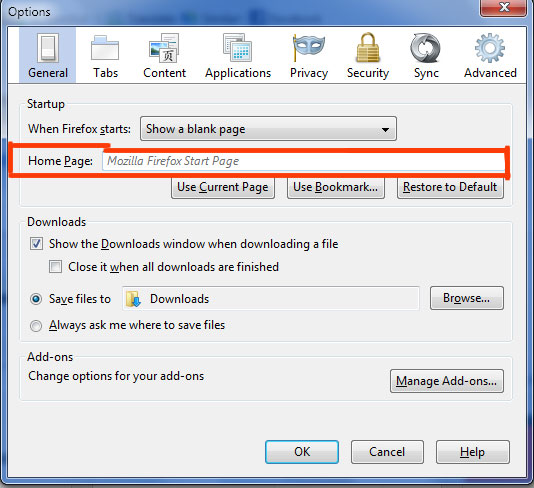

No comments:
Post a Comment