Usually Facebook calender stores friend's birthdays and manages events. But the calender of our phone or tablet syncs with Google calender by default. So we need a technique to sync Facebook calendar with Google calendar. Now I'll tell you how to sync Facebook calender, birthdays and events with Google calender.
Watch the following video for better understanding:-
- Login to Facebook.
- Click on "Events" in the left side.
- On the top there is a button named "Today"
- Click on its right end.
- A dropdown menu will open.
- Click on export.
- A popup box will open.
- Now, if you want to import your friends' birthday calender to Google calendar then right click on "export your friends' birthdays" and copy link address.
- If you can to import upcoming events to Google calendar then right click on "upcoming events" and copy link address.
- Then open Google calendar.
- Click on the "Other calendars" (below left side)
- Click on "Add by URL"
- Paste the copied link address.
- Click on "Add calendar".
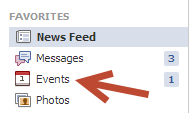
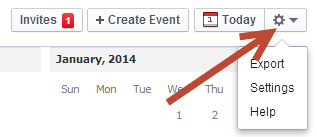
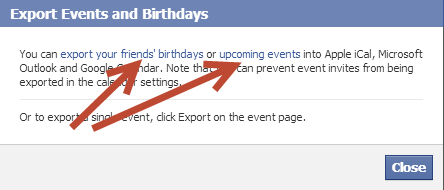
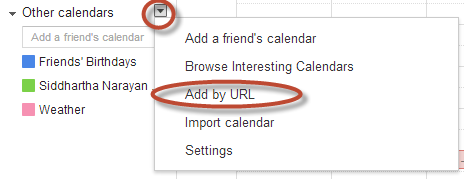
Watch the following video for better understanding:-

No comments:
Post a Comment