Latest Skype 4.3 version comes with updated user interface, new cloud based group chat and many more features.
In 18th June 2014, Microsoft announced the Skype 4.3 version for Linux. New version drops support for Alsa and uses PulseAudio for better calling experience.
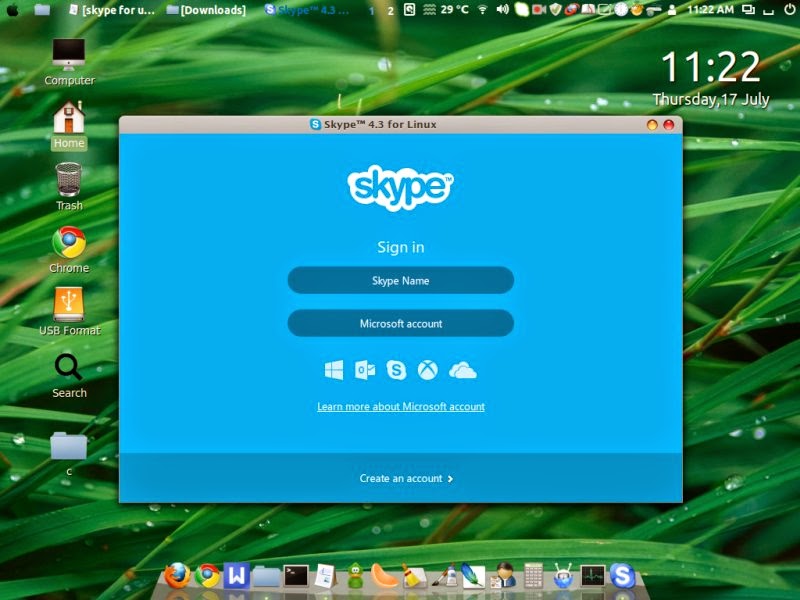
How to install:
1. Download the latest Skype 4.3 version for Linux from the follwing link:
http://www.skype.com/en/download-skype/skype-for-linux/
Choose you distribution as "Ubuntu 12.04 (multiarch)"

2. Go to the download folder and open terminal there. Then type the following command to install the latest Skype for Ubuntu:
sudo dpkg -i skype-ubuntu-precise_4.3.0.37-1_i386.deb
where "skype-ubuntu-precise_4.3.0.37-1_i386.deb" is the downloaded Skype file.
3. Then type the following in the terminal
sudo apt-get -f install
After successful installation, you can able to use the latest Skype 4.3 for Ubuntu. Check the following video for better understanding:

If you like this post, you can follow MyCoolFundas on Twitter, Like MyCoolFundas on Facebook or subscribe our Youtube Channel for instant updates. Email: snpmath@gmail.com

No comments:
Post a Comment