Addiction of social networking sites like facebook and twitter is really very difficult to resist. Young people are mostly addicted to those sites. These sites are real time killer. These sites are diverting students from their studies and resulting a poor result. Office workers are also spending a good amount of time on those sites resulting a low productivity.
Many educational organizations and companies have already stared blocking the access of those social networking sites from their computers.
Now, if you want to block the access of these social networking sites from your computer, then just follow the below steps:
1. Go to this location: C:\Windows\System32\drivers\etc
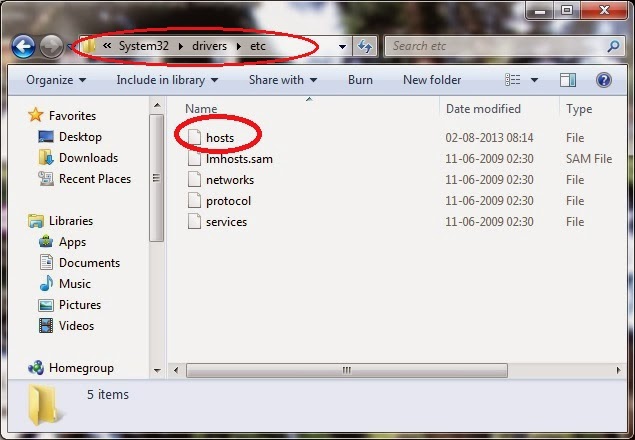
2. Copy the host file and paste it on desktop.
3. Right click on the file and click on properties and remove the read only attribute.
4. Now open the file in notepad and at the end add the following two lines:
127.0.0.1 facbook.com
127.0.0.1 twitter.com
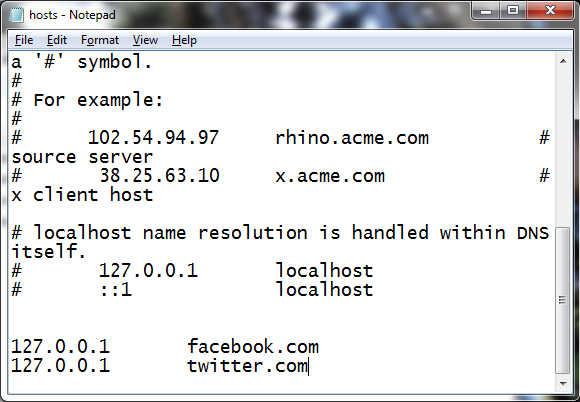
5. Save the file and copy and paste the file in it's original location:
C:\Windows\System32\drivers\etc
6. Restart your computer.
7. Now if you try to open facebook or twitter in any browser and you'll get the following message:
"HTTP Error 404. The requested resource is not found."
The same way you can block youtube, foursquare or any other sites.

If you like this post, you can follow MyCoolFundas on Twitter, Like MyCoolFundas on Facebook or subscribe our Youtube Channel for instant updates. Email: snpmath@gmail.com

No comments:
Post a Comment