1. Install ADB driver. Make sure the Android drivers for your device are installed properly.
2. Unmount your SD card.
3. Enable USB debugging on your device (Settings->Applications->Development), and connect your phone to your computer via USB cable.
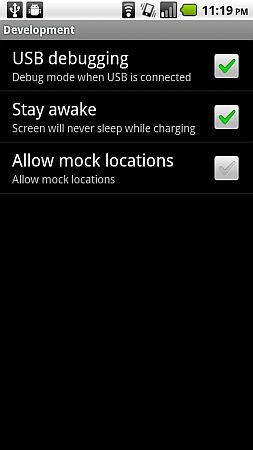
4. Download and run SuperOneClick: http://shortfuse.org/?page_id=2
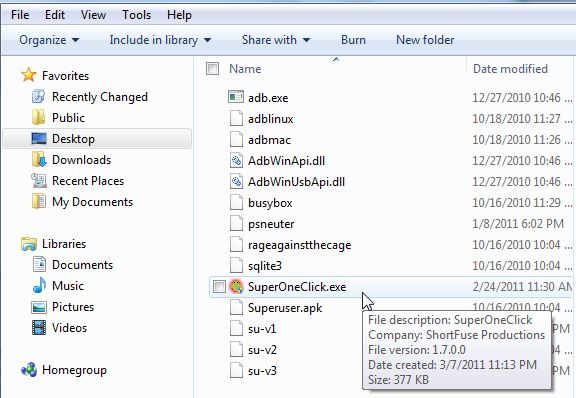
5. Choose the option ROOT
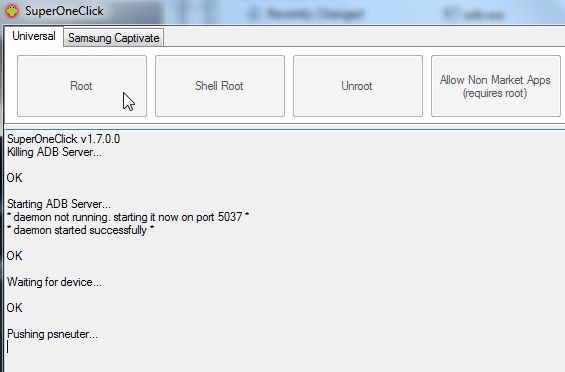
Now your phone is Rooted. You can see Superuser is installed in your device.

The program requires Microsoft .NET Framework 2.0 or above.
Types of ROOT:
Type 1: Shell Root : (with ratc rooting the adb shell but no /system write access)
Type 2: Root : (/system/bin/su installed and sticks), Full Root
Some devices have a NAND lock. SuperOneClick will only give a Shell root until you remove this lock. The following phones can use http://unrevoked.com to remove this lock:
Sprint EVO 4G (HTC Supersonic)
Droid Incredible (HTC Incredible)
HTC Desire GSM
HTC Desire CDMA (HTC BravoC)
HTC Aria
Droid Eris (HTC DesireC)
HTC Wildfire (HTC Buzz)
Source: http://goo.gl/HIbN
2. Unmount your SD card.
3. Enable USB debugging on your device (Settings->Applications->Development), and connect your phone to your computer via USB cable.
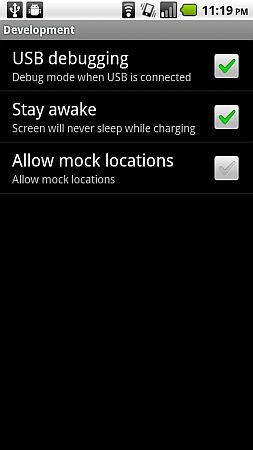
4. Download and run SuperOneClick: http://shortfuse.org/?page_id=2
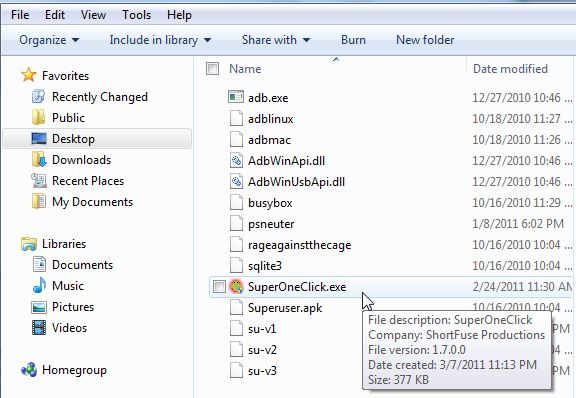
5. Choose the option ROOT
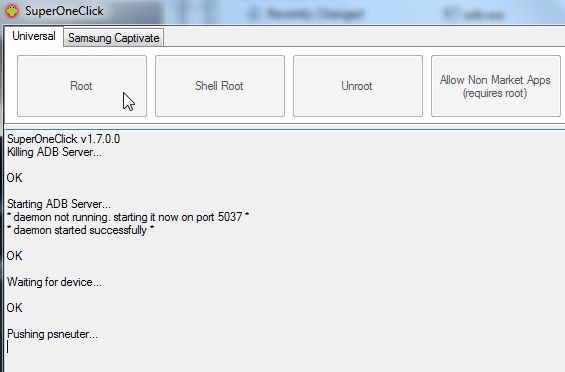
Now your phone is Rooted. You can see Superuser is installed in your device.

The program requires Microsoft .NET Framework 2.0 or above.
Types of ROOT:
Type 1: Shell Root : (with ratc rooting the adb shell but no /system write access)
Type 2: Root : (/system/bin/su installed and sticks), Full Root
Some devices have a NAND lock. SuperOneClick will only give a Shell root until you remove this lock. The following phones can use http://unrevoked.com to remove this lock:
Sprint EVO 4G (HTC Supersonic)
Droid Incredible (HTC Incredible)
HTC Desire GSM
HTC Desire CDMA (HTC BravoC)
HTC Aria
Droid Eris (HTC DesireC)
HTC Wildfire (HTC Buzz)
Source: http://goo.gl/HIbN

If you like this post, you can follow MyCoolFundas on Twitter, Like MyCoolFundas on Facebook or subscribe our Youtube Channel for instant updates. Email: snpmath@gmail.com

2 comments:
How to Unroot a Android Device
Rooting Your Android Device Gives You a Lot of Amazing Features Like Custom Rom & Themes. There are a Lot of Apps who works only on a rooted android phone.
http://geekonjava.blogspot.com/2016/01/unroot-android-device.html
Your Information is really good. Thanks for it.
For free tv streaming apk click below.
RedBox TV APK
Post a Comment